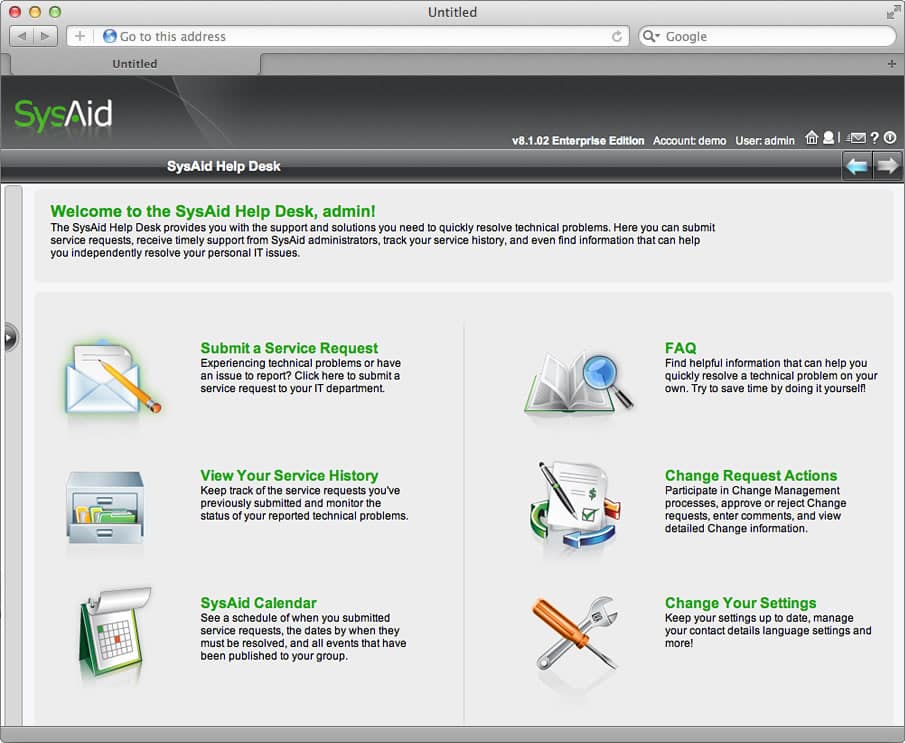
Helpdesk System Review – SysAid Review
A few years back we wanted to find a helpdesk system that would enable us to not only capture the calls, and emails that are coming into our helpdesk also capture our assets automatically. After many researched we stumbled upon SysAid helpdesk system. I have never looked back after the day that we purchased the SysAid helpdesk system.

Why did I choose SysAid Helpdesk System?
Well there are a few reasons why I chose SysAid as our helpdesk system but the main one is that it helps us capture our devices for inventory purposes. Our headquarter is currently using a helpdesk system that only captures calls and emails as tickets and if you want to capture the assets you would have to manually enter them into the system. Well with SysAid at our location we don’t have to input the assets manually. We have the options to do however we use the deployment agent to scan our network for assets.
SysAid Review : Helpdesk Asset Discovery
There are different ways to capture the asset on SysAid and they are:
- You are able to discover devices on the network using the network discovery. With this option you can specify a network VLAN or a sent of IP address that you can scan to discover the different assets available. All of this is done via the SysAid Helpdesk web interface.
- You can also use the Deploy SysAid Agents tool to deploy from the server where SysAid is installed. You can specify different groups of subnet that can be scanning.
- The last option is to download the SysAid Helpdesk agent on a flash drive and go around and install it on every computer. This part will best used if you have less than 20 workstations. And to download the SysAid Agent you will need to go the download section of the web interface.
SysAid allow you to do just about anything any other helpdesk system will allow you to do. You will capture every incident by using incoming email, call in, and walk in.
From the service provider,
“SysAid IT Help Desk Software provides a complete web-based solution for any IT department. Automate your service desk, control your hardware and software management, and implement effective systems monitoring.”
Pros:
- SysAid chat features allow users to chat with any other end-user logged into the network. Users can create service requests, access service history, and save all chats.
- SysAid solutions are built on the ITIL methodology, incorporating industry best practices and customer feedback
- SysAid is simple to use, yet feature-rich, to help your company better resolve IT issues in a quick and secure manner.
Cons:
- Sysaid (the free version) is limited in the number of servers monitored to only 1.
- Clunkiness of the UI (from the user end)
- Requires some IT knowledge to set up
- Tasks are handled through the Project Management which is an add-on module
- Sysaid does not come as a single downloadable product. It includes addons for functions like project management, server monitoring, cmdb, change management, problem management etc with seperate incurring costs.
No exact date yet for those using SysAid on their own servers (In-House platform). For those who use SysAid on the Cloud, we’ve been updating gradually – in sprints – over the past couple of months. See http://www.sysaid.com/release-90.htm.
Thanks Dena, i will most certainly check it out. Do you have a date when it actually will come out? I am actually looking to doing a tutorial on how to use it and set it up. Just how I did it.
Hi! I work at SysAid and just had to write and thank you for the review! We’re glad to have you on board :-). I also have to tell you that our developers are working hard on our next version – SysAid 9.0 – coming out soon – and it includes a lot of UI enhancements, among other things (like MDM, for example). I hope you’ll check it out when the time comes…